Become part of the Multiverse by inviting the Cloak Bot. Here is how:
1: Get Alta Launcher
To friend and invite TheCloak[bot] you need the Alta Launcher on a PC.
2: Find and Friend the Bot
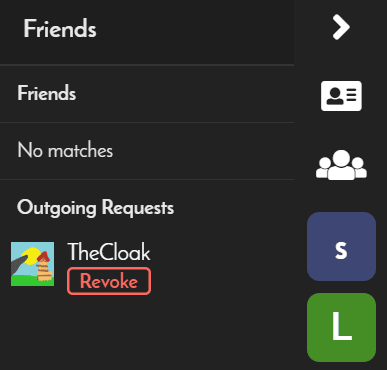
On the right side of the Alta Launcher you will find the Friends Tab. Go there, then search for “The Cloak” in the search field on the bottom.
After you found TheCloak, send a friend request.
3: Add TheCloak to your server
Now go to your Server in the Serverlist on the right and search for “The Cloak” in the search field again.
Once found ,invite TheCloak to your server.
You can also do that in-game in the Lobby.
Your friend request and your server invites will be accepted as soon as the Bot restarts again, or latest after 24 hours.
4: Give The Cloak Owner rights!
TheCloak bot is not satisfied with just being a moderator. To make TheCloak fully functional you have to give all rights to the bot!
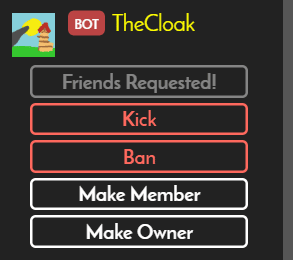
To do so, click on your server in the server list and search for TheCloak, once it accepted your invite to your server.
Then click on “Make Owner”, to fully activate the Bot.
It might take till the next restart of the bot, to fully function.
You have now added theCloak to your Server! Go on reading to know how to become part of the Multiverse!
